Error 'General access denied error' (0x80070005). Starting SCVMM Resource
Hello,
After a VMM migration and disk migration I faced this issue. I was unable to start a VM.
So if you check on Failover Cluster Manager, you should find this information under "roles".
If you check information, it says you should get more information from the "Information Details" windows.
This example error says about an Access denied error, so this should be related to permisions. In fact, I did a change on my VMs disk, that is probably the cause on my case.
For resolving I recommend, checking on permissions on the disks of your VM, and if possible, use a tool to copy/paste the correct permissions.
Luckly in my case, I do have another disk with the correct permissions, so I used icacls to backup and restore the correct permissions.
icacls VM1_mydisk.vhdx /save backup.txt
then, you should open the backup.txt file and change the name of the file, to match the destination.
then restore using:
icacls C:\ClusterStorage\Volume3\VM1 /restore backup.txt
After doing that on all your affected disk (check Information Details error, on Failover Cluster Manager to obtain that information) you can start your VM correctly.
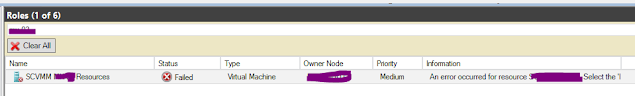


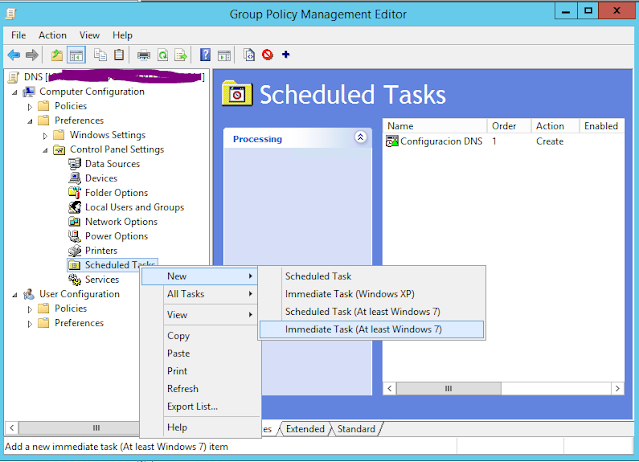
Comments
Post a Comment