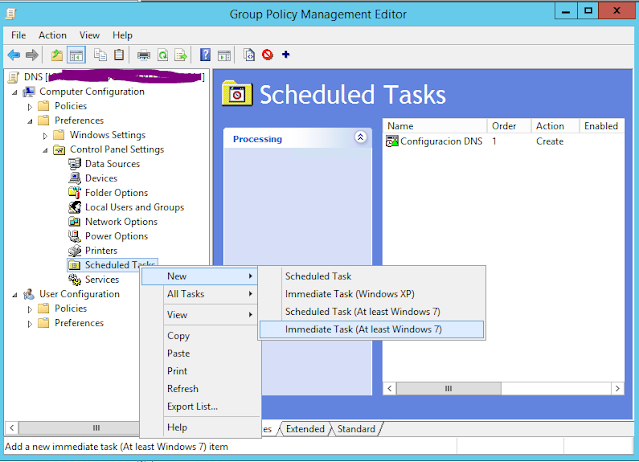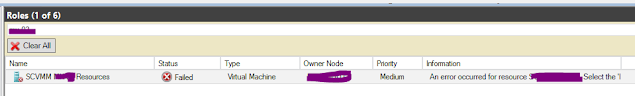Script para cambiar Tabla Host
Hellow hellow Necesitas cambiar el contenido de la tabla host de tus usuarios? este script te puede servir de base. Controlas en un array las ip y nombres. Sirve para agregar, y también para actualizar IP de nombres existentes en tu lista. Permite mantener el contenido actual de la tabla host, sin afectarlo. salud por eso! # #CAda vez que se cambia listado de IP, hay que cambiar número de versión y hacer ajustes en Microsoft Intune #Si este archivo existe, no realiza cambios. Si el archivo no existe, ejecuta el script. $ArchivoValidacion = "C:\tools\hostversion1.txt" $validarVersion = Test-path -path $ArchivoValidacion -PathType Leaf if($validarVersion){break} "Control de versiones" | out-file $ArchivoValidacion #lista de elementos a agregar $hostvpn = @( [pscustomobject]@{IP='10.18.200.28';Name='misitioweb.com'} [pscustomobject]@{IP='91.119.0.1';Name='guagua'} [pscustomobject]@{IP='91.41.0.1';Name='miaumiau...