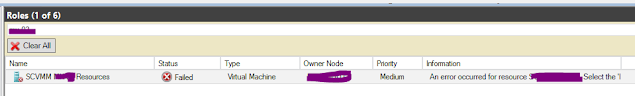Como resetear password root en Ubuntu

Para hacer un reset de password root de Ubuntu, seguir estos pasos. Se requiere acceso por consola o similar a la máquina. Reiniciar el servidor manteniendo la tecla SHIFT presionada, esto permitirá mostrar el menú GRUB Una vez en el menú, seleccionar la primera entrada y presionar la tecla "e" para poder entrar al menú de edición. En el menú de edición, bajar con el teclado hasta la sección que dice linux /boot/vmlinuz ... Eliminar la última parte de la sección que dice algo similar a "ro quiet splash $vt_handoff".En este caso dice algo diferente, pero el propósito de la línea es el modo Read Only, por eso dice "ro". Cambiar esa parte del texto, eliminando lo que diga "ro ....asdfasdf" por "rw init=/bin/bash" Sin las comillas obviamente. Presionar F10 para guardar e iniciar. El sistema iniciará sin password Se puede ejecutar el siguiente comando para validar el acceso de escritura mount | grep -w / Luego se puede hacer el cambio de pa